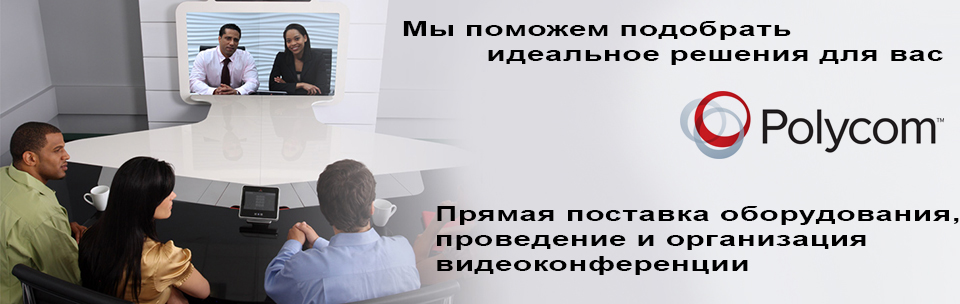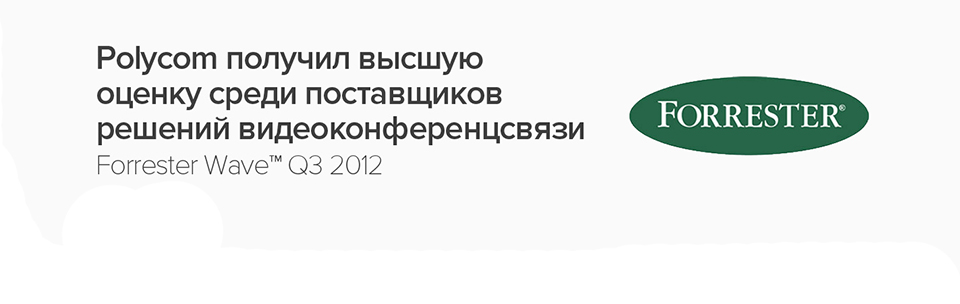Firewall ports to open for video conferencing
| Problem Description: Video conferencing traffic is blocked on firewalls preventing two-way audio and video conversations. If the firewall is not H.323 aware, you will likely need to open select ports. |
||||||||||||||||||||||||||||||||||||||||||||||||||||||||||||||||||||
| Resolution: For alternate solutions that do not require opening specific firewall ports, see the Emblaze-VCON white paper on this topic.Most importantly, Emblaze-VCON announced in summer 2003 a family of products under the SecureConnect brand name. The products in the family offer secure firewall traversal and encrypted communications. The table below describes the typical ports used for H.323 traffic flows. |
||||||||||||||||||||||||||||||||||||||||||||||||||||||||||||||||||||
|
||||||||||||||||||||||||||||||||||||||||||||||||||||||||||||||||||||
| Related Notes or Documents:Traversing Firewalls and Proxies with Video over IP (H.323): Issues and Solutions Adobe PDF Document — 92K File Date: Nov 13, 2003 |
||||||||||||||||||||||||||||||||||||||||||||||||||||||||||||||||||||